This chapter describes the tasks needed to enter all data required for a new FIT Booking.
Creating new FIT bookings is straightforward and intuitive using Tourplan NX. This chapter describes the creation of a new booking, initiated from the FITs page using button Insert New Booking or Product Search.
The steps covered include entering basic booking details, such as booking name, travel date, pax names and room configurations, and how to add services to the booking. Examples of services are transfers, rental cars, sightseeing tours and package deals. The order of steps used to insert booking information is covered in more detail in Create an FIT Booking.
A quote booking status selection on booking insert provides the ability to quote rates and a Convert Quote function triggers the conversion of the quote into a booking. The procedures in this User Manual to Create a Booking assumes that a quotation status is selected when the booking is created.
An Example FIT Booking
The Dashboard View of a typical FIT Booking (once created) is shown in the example.
Example: Completed FIT Booking - Dashboard View
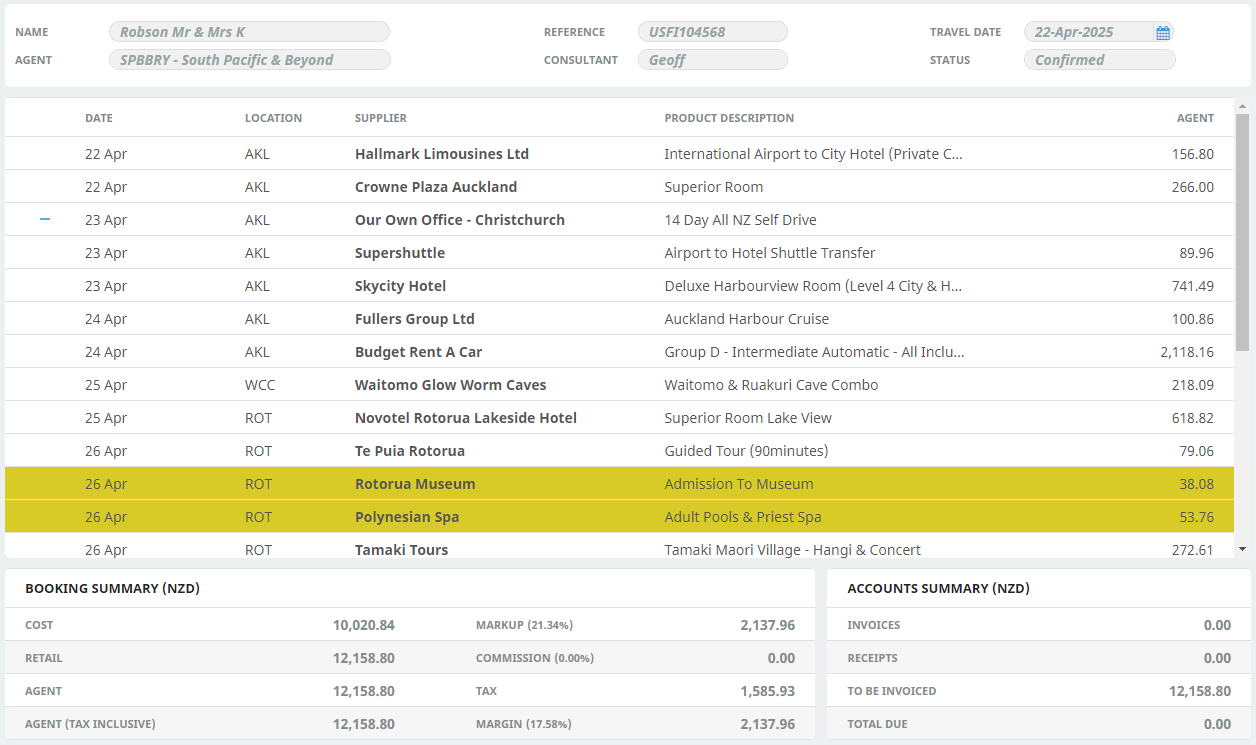
What next?
The following tasks describe how to create a booking that looks like the example above:
The last section in this chapter, View Completed Quote, covers two common views available for examining a booking once it is created; the Dashboard view and the Itinerary view.